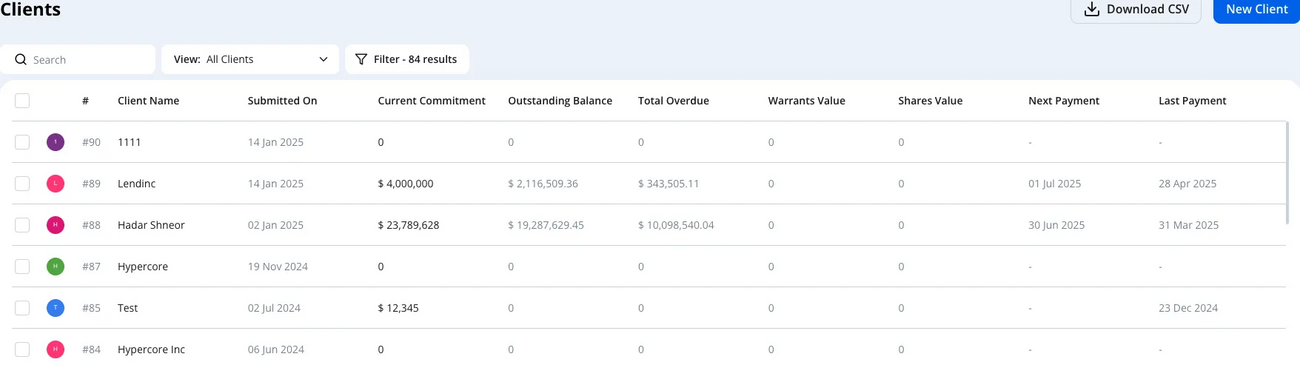Product Updates: June 03, 2025
Last updated June 4, 2025
Changes to Clients Page
New data points in the Clients table:
- Current Commitment — The total commitment amount across all active loans for each client
- Outstanding Balance — The total outstanding loan balance for each client
- Total Overdue — The sum of all overdue payments on active loans
- Warrants Value — The total value of warrants held for clients with equity
- Shares Value — The total value of shares held for clients with equity
- Next Payment Date — The next expected payment date for each client
- Last Payment Date — The date of the client's most recent payment
Enhanced Filtering Options:
- Filter clients by key metrics including balances, payment dates, and submission dates—or use the archive toggle to view only inactive clients
- Create custom views by saving your preferred filter combinations for quick access to frequently referenced client lists
To view clients with active loans, search for clients with a Current Commitment greater than 1.
New Field Type: Percentage
We've added a new property field type: Percentage.
This field type enables clearer data presentation by displaying values in percentage format.
Note: To convert an existing decimal or number field to a percentage, contact your Hypercore Customer Success Manager.

Updated Equity Management Features
Owners - You can now assign owners to any equity entity. Return of Capital - Track capital returns to equity separately from profits with our new Return of Capital transaction type support, enabling more precise reporting.
Global Search: Funding Entities
We've added funding entities to Global Search functionality.
Display Totals on Tables
We've added a summary row that displays cumulative amounts such as Charged Amount and Outstanding for Fees, Deposits, and OID Components.

New Fee Calculation: % of Interest Repayment
We’ve added a new fee calculation method: “% of Interest Repayment,” so fees are charged only on the interest portion - not the full repayment.
Funding Sources: Import OID Values
You can now import and overwrite OID Values for funding sources through both the funding source page and bulk actions panel.
Loan Schedule: OID Cost Breakdown
We've added a detailed breakdown in the OID Cost column of the loan schedule that displays the current amount along with amortized and unamortized components.

Deposits: Exclude Fees on Deposit Payment Date
We’ve introduced a new condition that allows excluding fees due on the deposit payment date from being deducted from the deposit. This is especially helpful for deposits paid on a disbursement date.